How To Link Bank Account To Esewa: Lately, digital payments have flourished in Nepal. On top of that, the ongoing lockdown due to the coronavirus epidemic has exacerbated it. At the same time, there is a risk of virus transmission from cash transactions, so digital payments should be used as a precautionary measure.
How To Link Bank Account To Esewa
ESEWA has a leading role in digital and online payments in Nepal. New features are being added from time to time in this digital wallet which has the largest customer base.
Recently, the facility to link your bank account has also come in the app. Ashish Gautam, head of banking and corporate relations at Esewa, says that the number of customers using this feature, which was added with the start of the English New Year, has exceeded 50,000.
At present, the number of banks and financial institutions that can link bank accounts has also increased to 21. According to Gautam, other banks are also being added to it.
However, the facility of mobile banking and internet banking can be loaded in Esewa and the money in eSewa can be sent to various bank accounts. In this case, what is the meaning of linking a bank account in Esewa? Of course, you may have a similar question in your mind.
Link Your Bank Account To Esewa For Easy Payment
There are three main benefits to linking an account. First of all, it is very easy to load money into your service. Secondly, up to one lakh rupees can be transferred to a bank account at a time.
And another advantage of this is that up to one thousand rupees can be transferred to other bank accounts for free, while up to five thousand rupees can be sent to the linked account for free.
Apart from this, NRB has made an arrangement not to keep more than Rs 25,000 in the wallet for more than one day (overnight). But, even with more money in the wallet, there is confusion about what to do.
Gautam said that the bank account has been linked to the wallet for the purpose of automatically transferring the amount exceeding a certain limit by verifying the user's bank account.
"Currently, no user of Esewa has to pay any fee to transfer Rs 1,000 to the bank account daily," he said, "but users who link the account can transfer up to Rs 5,000 to their bank account free of cost." Not only that, but we are also bringing the facility to such users to transfer the amount up to one of their bank accounts for free. '
Esewa has been saying that this feature allows you to use a fast, secure, and convenient payment facility. This means that after linking the bank account, the amount can be loaded into the service immediately.
You don't have to log in to your mobile banking app to load money. Mention the amount in the 'Load Money' option in eSewa and the amount in the bank account is loaded in eSewa. This will also reduce the risk of accidentally loading money from a bank account into another person's account, Gautam said.
"It's not only easy, but it's also safe," he said. As mobile banking is authenticated in this process, users can use it with confidence. '
What is required to link a bank account in eSewa?
You must meet certain prerequisites before linking your bank account to eSewa. For this, your eSewa account needs to be verified and a bank account in your own name is also required. Not only this, with the help of mobile banking you can do great things.
If you have met all these conditions, you can proceed with the process of linking your bank account to eSewa.
And another thing is that the number mentioned in the bank account and the number in the eSewa account should also be the same. Don't worry if the number is different. This problem is also solved when you put the number in the bank account as a 'secondary' number in the service.
To do this, open your eSewa and go to the profile icon in the left corner.
There you will see the Devices & Credentials option. Proceed by adding the mobile number and name in your bank account by going to the plus (+) icon at the bottom right in the second Credentials.
Now verify by putting the OTP code in the mobile. After doing so, the number in your bank account will remain as a secondary number in the service.
You can keep 5 mobile numbers as secondary numbers as per your requirement.
How to link now?
- To link your bank account,
- first, open your eSewa app.
- Go to Load Money and start the process of linking the bank account by clicking on the plus (+) icon at the beginning.
There is another way to do this.
- As per your profile in the upper left corner, go to My Bank Account.
- Now click on the Link Bank Account below.
- Select the bank with your account from the list there.
- Specify the bank account and click on Proceed.
- Then the bank page with your account opens.
- Log in with your mobile number and mobile banking password.
- Now enter the OTP code on your mobile and log in again.
- After doing so, your bank account is linked to eSewa.
Here is a few List Of Banks and financial institutions that can link accounts in eSewa more Banks are connected.
- Century
- Everest
- Global Bank
- Mega Bank
- Nepal Bank
- Nepal Bangladesh Bank
- NCC Bank
- Lord Bank
- Garima Development Bank
- Green Development Bank
- Jyoti Vikas Bank
- Kamana Sewa Vikas Bank
- Muktinath Development Bank
- Saptakoshi Development Bank
- Shine Resunga Development Bank
- Shangrila Development Bank
- Progressive Finance
- Shreejana Finance
- United Finance
- ICFC
- Reliance Finance
How much does it cost to transfer money from eSewa?
There is no charge for transferring money from ESEWA to any bank account at the rate of Rs.1000. But up to five thousand rupees can be transferred to the linked bank account for free. But in 2020 some rules are changed.
Rs 25,000 maximum per transaction can be transferred from eSewa to other bank accounts. Although the amount can be transferred up to 20 times daily and up to 50 times monthly, the limit of the transaction amount is a maximum of one lakh rupees daily and a maximum of five lakh rupees monthly.
The maximum amount that can be transferred to a linked bank account is the same as other accounts, but the amount that can be transferred at once is different. Up to one lakh rupees can be transferred to the linked bank account at a time.
As a result, transferring money to a linked bank account can be relatively cheap. For example, if you are transferring Rs 100,000 to a linked account, it costs only Rs 75.
But to send the same amount to another account, this process has to be repeated four times. It costs Rs 200.
I Hope You Like This "How To Link Bank Account To Esewa". Share with your friends, so many of your friends & family don't know how to transfer let them help by sharing how this is done.

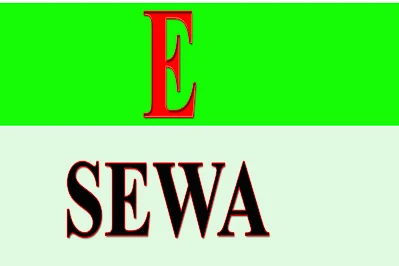






0 Comments
Please Do Not Comment Any Spam Link In Comment