Your Payoneer account is your key to unlocking a universe of opportunities. Whether making international payments, receiving funds, managing your digital business, or accessing capital, Payoneer opens your business up to the world.
Apply Online For Free Payoneer Mastercard
Hello friends, today I will tell you how to order a Payoneer card online from your home town. It is easy for everyone to order this card, for this you must have the internet on your pc or mobile or you can use friends internet at his/her home for some minute.Now let's move forward with the process to get a Payoneer card here is the process. But read clearly before processing your card.
First of all, open your pc or mobile and move toward the browser you have. And type\click the link given here 👉 https://themeforest.net/
After that move towards the top right side of the page, you can see Sign In as written as well as images. Click on the Sign In Option and follow the steps. Then you can see the images below 👇 after clicking the sign-in button.
You can see the Above images Sign in to your account do not click on that, Now click below to create an Envato account. After clicking this type of interface appears in front of you, Create your Envato Account appears. Fill up all the forms.
After filling all the boxes and getting agree with Envato Above press create an account. Below you can see the images. Mail has been sent to your Gmail account. Now open your Gmail and check it.
Here is the Gmail sent by Envato. This is just a demo hope you understand. Press on Confirm Now mail sent to you.
After confirming the mail you will be redirected to another page saying Thanks, your mail has been confirmed.
After that go to the home page/starting page as shown images below.
Now, type you username and password you kept and press sign in to your account. After that, you have to fill location and select your country. Type real address.
Put a tick mark on both and press All good. Let's go! mostly our account is going to create. It again redirected to the home page.

Now above image, you can see your name in the right corner. click and you can see the options.
Below images you can see, In those options click on settings.
After clicking settings you will be redirected to another page. Images are shown below. And you can see some options in front of you. Click on payout options.
After clicking payout options you will see the next payout and payout options in the images below.
You can see the images above 👆 saying no account set up so, you need to set up the account. For that, you have to click on set account.
After clicking the set account above 👆 you can see payout account required fields with options, PayPal, Payoneer, and Swift. Click on Payoneer. And you can see yellow highlighted you need to register a Payoneer account to continue. Click here to register.
Click click here to register. Below you can see the images you will be redirected to.
we need a MasterCard so, apply Tick on the prepaid MasterCard as shown above 👆 image For further process. And Press the Sign Up button.
After pressing the signup button we will move to another process images shown below.
This is the main form. We are now starting to fill the form for the Payoneer prepaid MasterCard.
so, fill the form with your true identity. Later some documents you need to add for the verification.
Fill the form as asked by the company. You have to fill true identity so later your Payoneer card will be send at your home town post ofiice. Search in the Google if you don't know the postal code of your area. Keep your details copy and keep in safe place, later if you forget your password and want to reset you may be asked security questions and so.
And here almost done signup. Here you have to issue your country ID. You can provide any one, your driving licence, national citizenship Id or your passport Id number. Do not tick on Enter alternate shipping address because you already provide shipping address. Similarly, tick on all 3, I agree options. And click on ORDER. This is the last step.
After that you will be redirected to another page as shown below 👇 with congratulations. And your fill up form will be sent for review.
This is how the review message will be sent to you in the email you provided while filling up the form. Images are shown below 👇 says it will take 3 business days to review.
Sometimes the review will be fast, so they'll approved as soon as possible. And also they used to ask your document incase if they feels that the details you provided is genuine or not.
They will send messages on your Gmail account to verify your email while they are reviewing your document details. The image is shown below 👇
Now you have to wait for the APPROVE email for your Piano or Mastercard.
After the Approval Gmail from the Payoneer team, switch to the HOME button and same as click on settings and click on Payoneer cards. Below 👇 you can see the images.
Here below 👇you can see the assigned Payoneer Mastercard with your name.
After clicking on assigned Mastercard you can see the Info. below👇 and the date for the shipping with the address.
✅ You Need To Know Fee Rates Of Payoneer Mastercard
👉 Free Of Charges: If you do online transaction from Payoneer to same account it will be free but to other bank account it charges some percentages.
👉 Receive Money From Banks: If you receive a certain amount from somewhere and want to withdraw the amount in the local bank it charges certain percentages.
👉 Card Annual Activation: The annual charge for the maintenance account are $29.95 per year to get a reliable e-commerce payment service.
👉 Card Replacement: Incase you lost, stolen or expire you need to pay $12.95 for a new MasterCard.
👉 ATM charges: If you withdraw money from local or international bank you will be charged $3.15 for every transaction.
👉 Balance Check/ATM Inquiry Charge: You will be charged $1.00 for every ATM transaction to know your current balance.
✔ After you sign up and application is approved you will receive the Payoneer MasterCard within 15 to 30 days.
This is how you can order the Payoneer Mastercard free without paying others at your address. If you like this than share with you friends, and do comment.
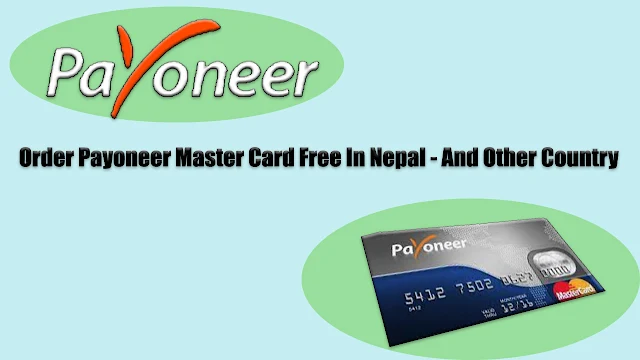
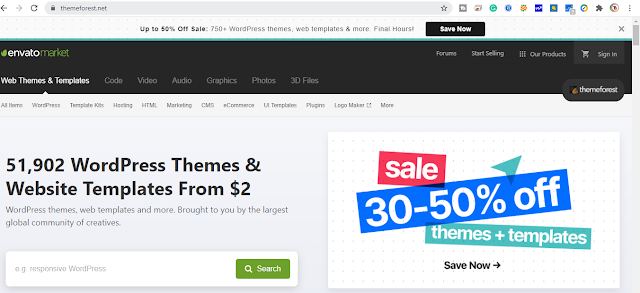

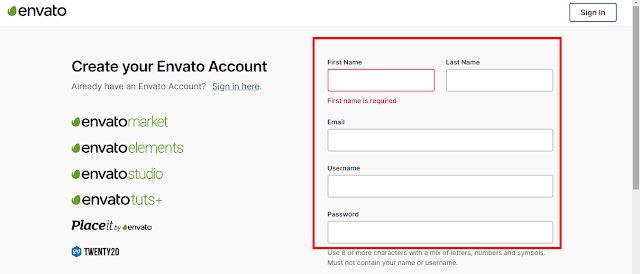
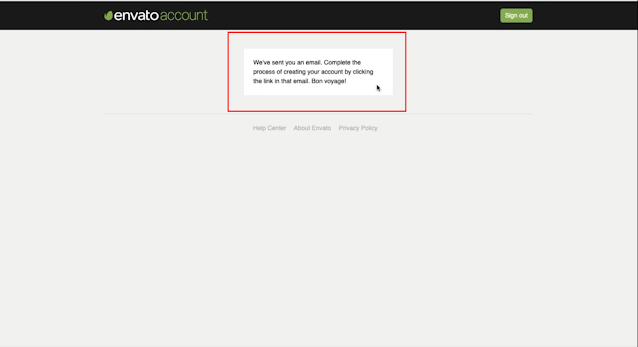
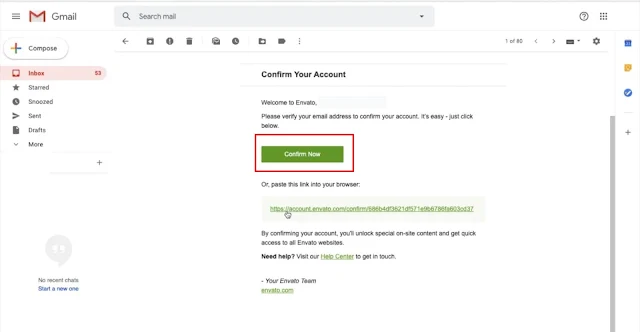
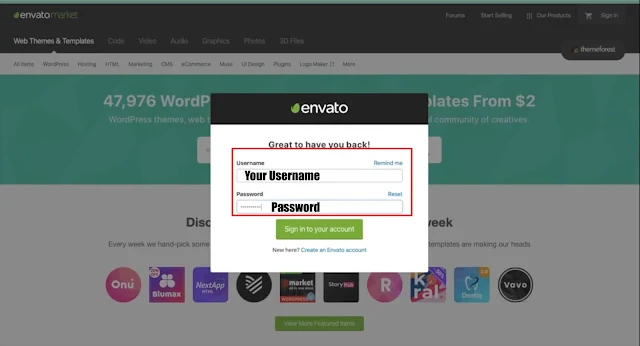
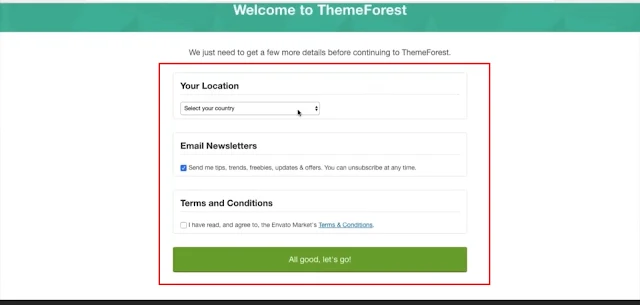


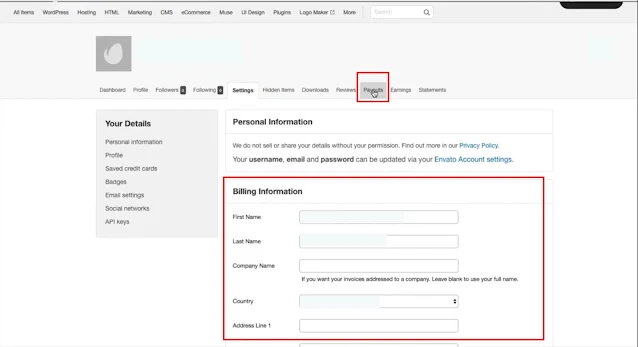

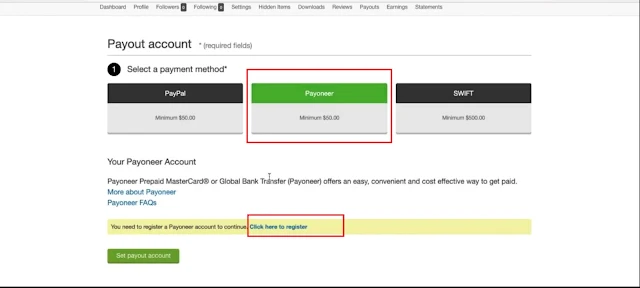
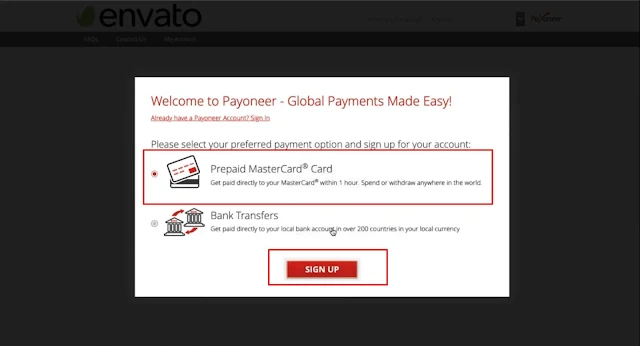

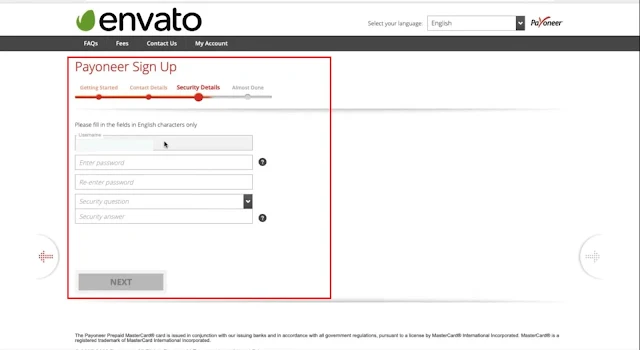

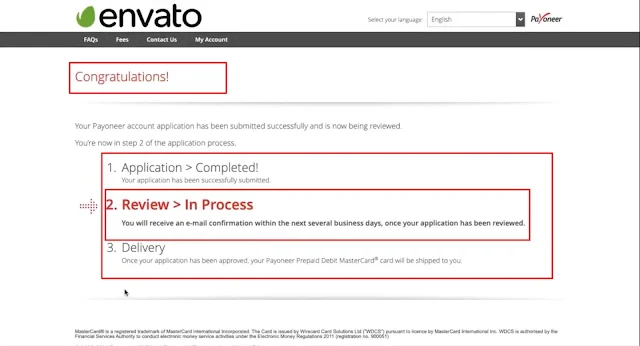
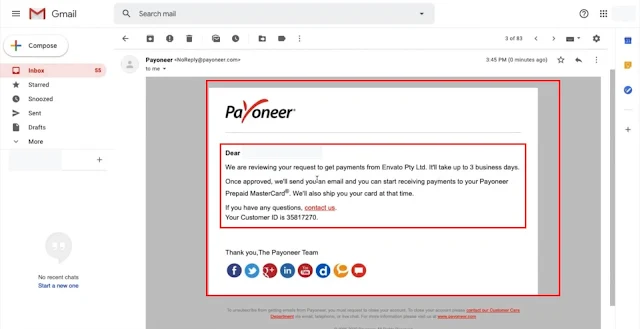
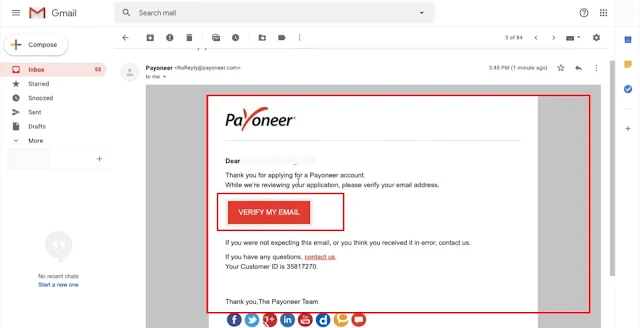


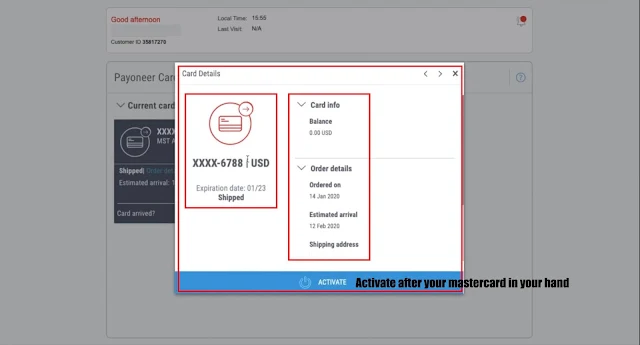





0 Comments
Please Do Not Comment Any Spam Link In Comment