$1 billion Has Been Allocated For Bonuses From Facebook And Instagram Posts. Facebook CEO Mark Zuckerberg said in a post that he would invest 1 billion to pay for content posted on Facebook and Instagram.
Facebook and Instagram invest $1billion in rewards for content creators
The company is understood to have come up with a plan to engage creators from around the world and attract more users to these platforms.
The company has stated that the bonus is a new attraction in these two platforms and the Instagram app will be given a place for a notification within this summer and the bonus amount earned by the creator will be seen in it.
Currently, there is a bonus only for creators who are allowed to place ads in their Livestream, while there is a Stars bonus for certain gamers who get interested in 'Stars'. For the general user, no remuneration has been provided so far.
The first stage bonus will be available on Instagram only through Invite. In this, creators will be able to get bonuses by placing IGTV advertisements in their videos and earning interest according to various milestones in live video.
Similarly, for the reels, the bonus feature will be added in the coming summer and the creators will also get a bonus for the content posted on the reels.
Encouraged by the remarkable progress made by Facebook and Instagram over the past year, it is understood that the plan was put forward. Through this, the company expects to advertise and earn as well as encourage its users to create original content.
Read This Also:
Your Kids Tend To Watch Mobile A Lot, So Use These Tips
Read More:
Now Google Drive can be synced from the desktop, this is the process
Google is going to bring a new feature for computers.
This feature allows users to easily sync their desktop with Google Drive.
According to the company, next week the computer itself will notify users to use the desktop drive and sync it by September 2021.
After September 2021, users will be notified to sync their files.
For desktop drives, users will be able to access files directly on their Mac or personal computer via the cloud. The company claims that it will also save the user's internet bandwidth.
Disk files will be stored in the cloud
As per the information given by the company on Monday, the files in the disk will be stored in the cloud. Therefore, changes made by the user to anyone device will automatically apply everywhere.
The drive will also have folders like on the desktop
Drive for Desktop Windows or Mac OS application helps the user to access files directly from their desktop. Users will find their files and photos in folders on the drive as well as on the desktop.
It takes a short time to sync files
According to the company, local files will be synced in the cloud even in the desktop background. This reduces the time to sync files one by one. Google already has a drive file stream feature with backup and sync. It is being offered for business users.
Photos and videos can be uploaded and synced to Google Drive
The company estimates that both backup and sync and drive file streams are the best and most used features. Users can now upload and sync photos and videos to Google Photos or Google Drive.
It can also sync external storage devices, including flash drives and external hard drives, to the cloud.
Sync on desktop like this
After the backup and sync auto-update on the computer, the user will get a notification on the new Windows updated computer. It will then show 'Drive for Desktop'.
If the user has multiple accounts, the following steps have to be passed.
1. This feature scans and syncs files from local and cloud stores. This process can take anywhere from a few minutes to a few hours. It depends on the size of the file.
As the process progresses, its progress can be seen in the progress bar. In this way, you can choose to wait while this process is going on or do another job.
2. Once the scan is complete, you can choose between viewing the file summary and syncing the file.
3. Now you can select the folder you want to learn in My Drive.
4. Google Photos can also be backed up.
5. Now the drive for the desktop can be selected.
As the process progresses, its progress can be seen in the progress bar. In this way, you can choose to wait while this process is going on or do another job.
2. Once the scan is complete, you can choose between viewing the file summary and syncing the file.
3. Now you can select the folder you want to learn in My Drive.
4. Google Photos can also be backed up.
5. Now the drive for the desktop can be selected.
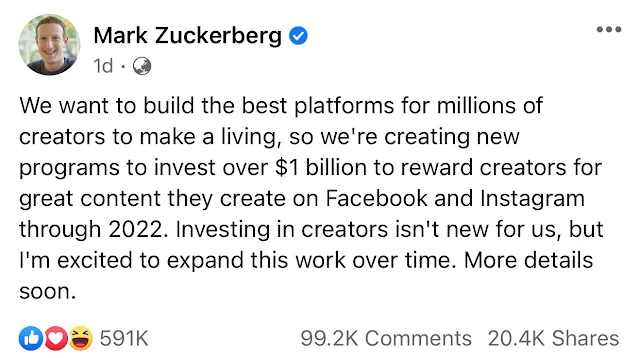








0 Comments
Please Do Not Comment Any Spam Link In Comment